

- PASSCAPE RESET WINDOWS PASSWORD USB FULL VERSION
- PASSCAPE RESET WINDOWS PASSWORD USB SERIAL
- PASSCAPE RESET WINDOWS PASSWORD USB FULL
- PASSCAPE RESET WINDOWS PASSWORD USB PORTABLE
- PASSCAPE RESET WINDOWS PASSWORD USB SOFTWARE
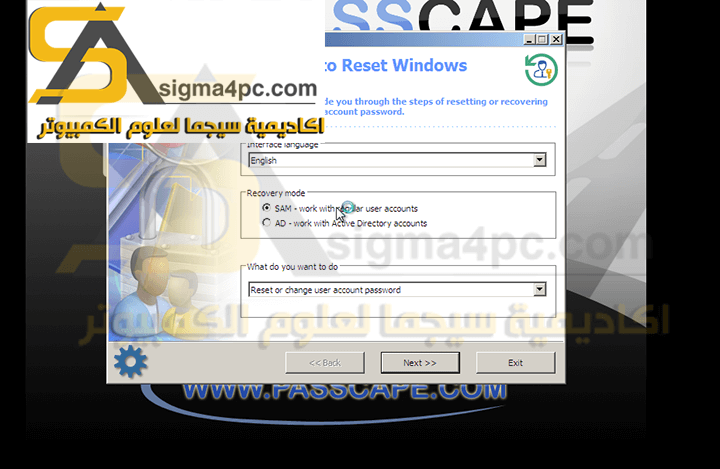
After booting on the tool, a menu will open automatically at startup. Reset Windows Password Copyright (c) 2009-2018 Passcape Software. DVD+RW, DVD+R, DVD+RW, or DVD-RW as a passcape crack iso mean WinToUSB.
PASSCAPE RESET WINDOWS PASSWORD USB SOFTWARE
The others are relatively simple and well explained. Passcape Software Reset Windows Password Advanced Edition 5.0.0.535. The size of the bootable USB drive should be 256 Mb or bigger (it is recommended 2-32 Gb USB stick for better compatibility).Here are the download links for most of Jayro's Lockpick tools. System Requirements and Technical Detailsġ GB of RAM, 64-bit compatible CPU, CD-ROM (DVD) or USB drive, OS based on Windows NT.
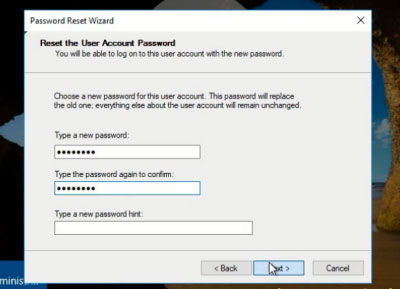
PASSCAPE RESET WINDOWS PASSWORD USB SERIAL
Searches for lost product keys and serial numbers.ĭecrypts the Internet and network passwords. For us to consider it would require the developer to discuss a business agreement with PortableApps. Also we only deal with software under open source or freeware licenses, but Windows Password Recovery requires a paid license.
PASSCAPE RESET WINDOWS PASSWORD USB PORTABLE
Also we only deal with software under open source or freeware licenses, but Windows Password Recovery requires a paid license. We can't make bootable iso's portable - they are meant to be run from bootable media and cannot just be run from Windows. Supports non-English versions of Windows and passwords in national encoding.Īllows undoing changes made to the system.ĭeletes passwords and other sensitive data from the computer. We cant make bootable isos portable - they are meant to be run from bootable media and cannot just be run from Windows. When the ' Forgot Password wizard ' window appears, click ' Next ' to continue the operation. Click ' Start ' to open the search bar, type ' create password reset disk ' and press ' Enter ' to open this function. Large collection of IDE, SATA, SCSI, RAID drivers.ĭetects several operating systems installed on the computer. Insert the target USB into the PC, check whether it is detected by your PC. Microsoft accounts are fully supported as well.Ĭhanges account type (from Microsoft Live ID to local), different flags and properties.īackup user passwords, Windows registry, and Active DirectoryĪll editions include the utility for creating a bootable CD/DVD/USB disk from the downloadable ISO file with the application. Supports all versions of NT-based Windows, including Windows 10.
PASSCAPE RESET WINDOWS PASSWORD USB FULL
Resets SYSKEY (with full user passwords re-encryption), as well as recovers SYSKEY plaintext passwordĪdvanced password lookup algorithms (Artificial Intelligence attack, password recovery using Passcape tables, instant password recovery for the most accounts with fingerprint logon, etc.)ĭumps password hashes from SAM/Active Directory, domain cached credentials. Resets and modifies passwords of local users and administrators, domain accounts, Active Directory users, DSRM account. Features of Passcape Reset Windows Password Unlike other utilities, Reset Windows Password is the only program that can CORRECTLY process all types of Windows accounts. On the other hand, the password lookup algorithms are unique and not used in any similar application. Resets and modifies passwords of local users and administrators, domain accounts, Active Directory users, DSRM account. The program Passcape Reset Windows Password 9 Advanced Edition is designed specifically for an inexperienced user and is easy to operate. Works on domain connected machines and all versions of Windows. Passcape Windows Password Recovery 11.2. This way you can access the CMD by hitting shift x5 and attempting to open Sticky Keys. There is a quicker and more elegant way out of this situation. Passcape Windows Password Recovery advanced edition is the only solution that implements the most advanced, patented password recovery technologies developed in Passcape Software, such as Artificial Intelligence or Pass-phrase attack. It’s a matter of a few minutes Reset Windows Password is the most powerful solution for recovering or bypassing all types of Windows account passwords: user, administrator, Active Directory accounts, and domain users/admins. You could format the hard drive or reinstall your operating system, but that wouldn't keep you from partial loss of data, personal settings, and extra headache. Just run Reset Windows Passwords from a bootable CD or USB and reset the forgotten password or unlock the account. 1 Windows Password Reset CD All Windows XP Vista 7 8 8.1 and 10 Passcape More items related to this product About this product Ratings and Reviews Product. Note: On some computers you may have to go into the BIOS settings to change the boot order or push a key to show the boot menu. Lost password or locked Windows account is the most frequent problem data recovery specialists have to deal with. Boot from CD/USB Boot the computer from the CD or USB drive that you created.
PASSCAPE RESET WINDOWS PASSWORD USB FULL VERSION
Free download Passcape Reset Windows Password 9.3.0.937 Advanced Edition full version standalone offline installer for Windows PC, Passcape Reset Windows Password Overview


 0 kommentar(er)
0 kommentar(er)
